Android Starter Application
Comprehensive Android Starter Kit Offering Data Synchronization and Pre-Configured Common Features
Summary
This article will showcase a simple Android project that encompasses common features, including visual elements and a complete CRUD (Create, Read, Update, Delete) operation for a hypothetical customer database. It will also delve into the possible data synchronization strategies.
Architectural Scope
- Event-driven architecture and reactive programming
- Data Synchronization options: Server-First or Local-First
Common Features
- User Interface: Splash Screen, OnBoarding, Login and Home with Drawer Menu
- Navigation Handler: Activities and Fragments Manipulation
- Sample Customer CRUD Operation
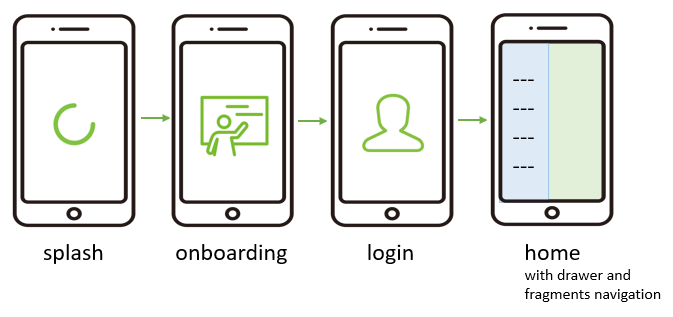
Application
First, the basic application screens will be presented, followed by a demonstration of a complete CRUD operation. This approach aims to provide better contextualization and showcase the final result.
Icon and Splash Screen
OnBoarding
Three steps screen
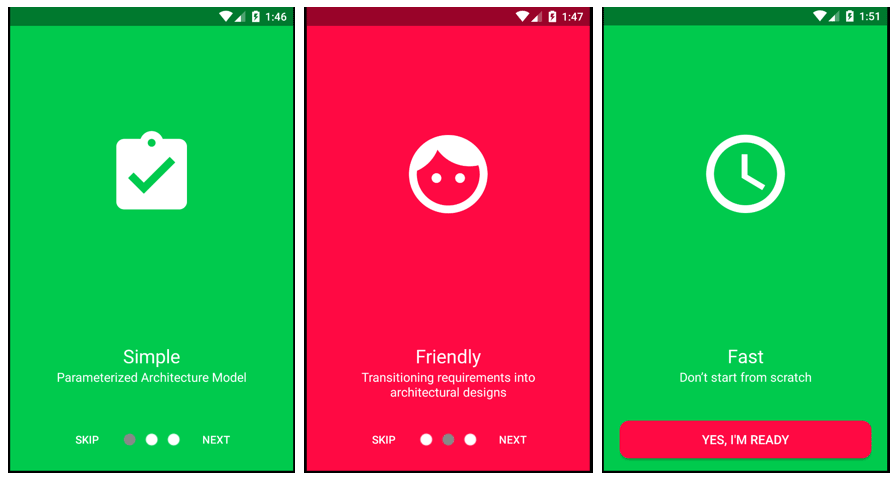
Login and Home
Application Login, Drawer Menu and Home Screen
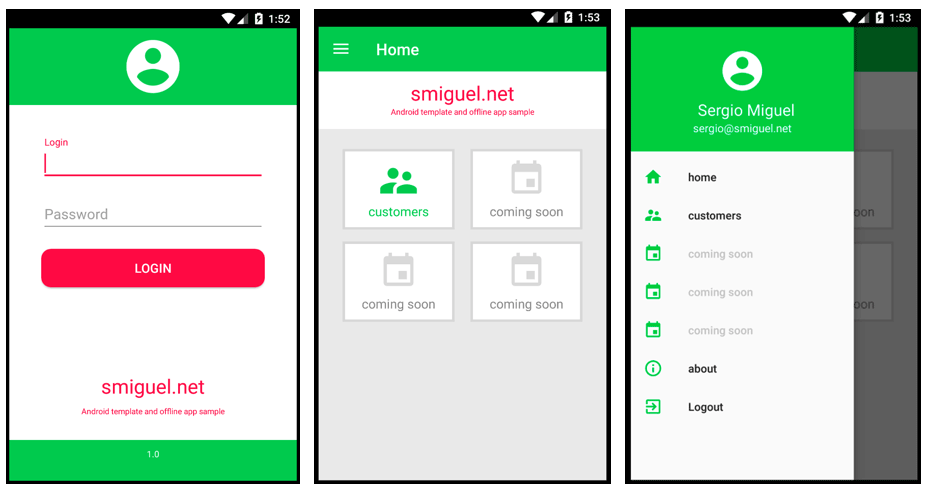
Sample CRUD
This article will showcase a complete CRUD operation, accompanied by an in-depth exploration of a data synchronization strategy. The subsequent sections of the article will delve into the specifics of this feature.
Add Customer
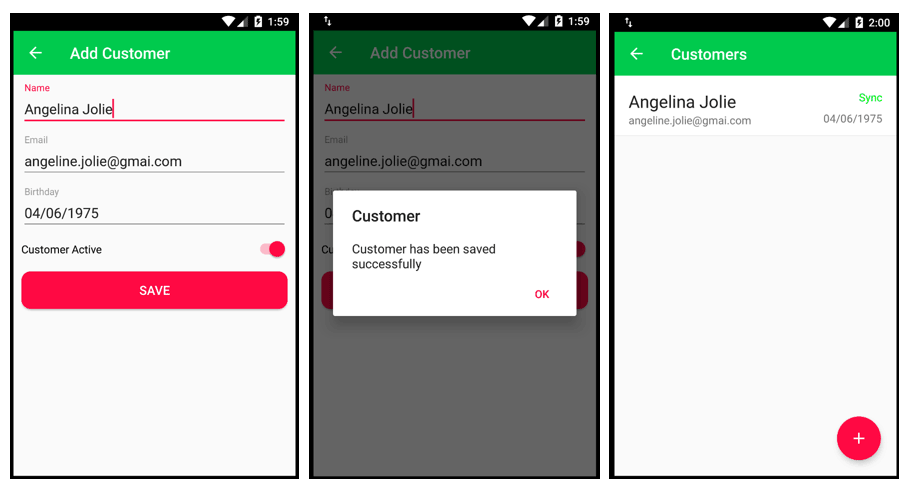
Check Added Customer and Trace Data
Trace Area: Used to show local and remote identifications (LOCAL ID and REMOTE ID) and timestamps.
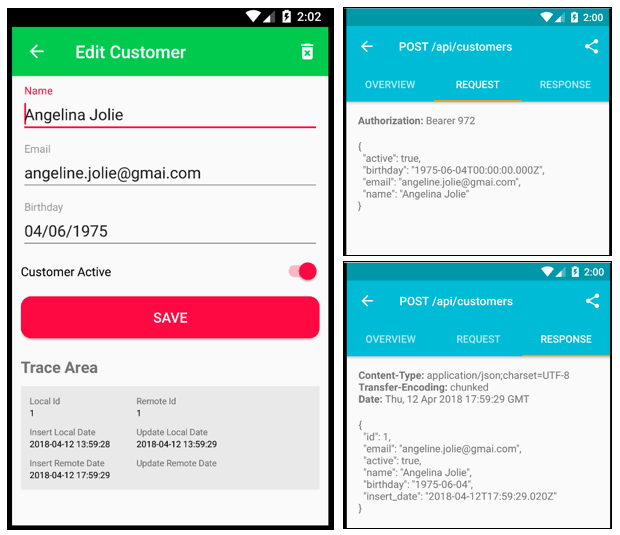
Customers List and Delete Operation
Delete operation: The user interface feature is available in two flavors: Swipe and Toolbar Icon.
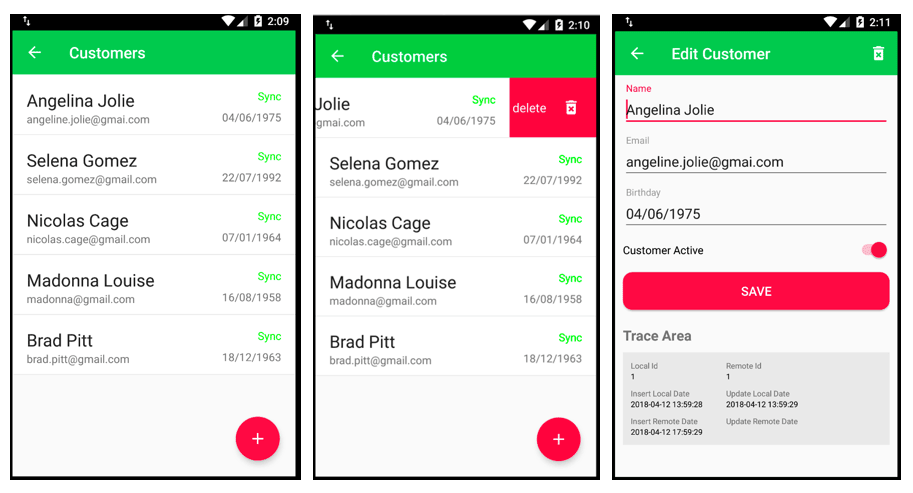
Simulating Device with no Internet Connection
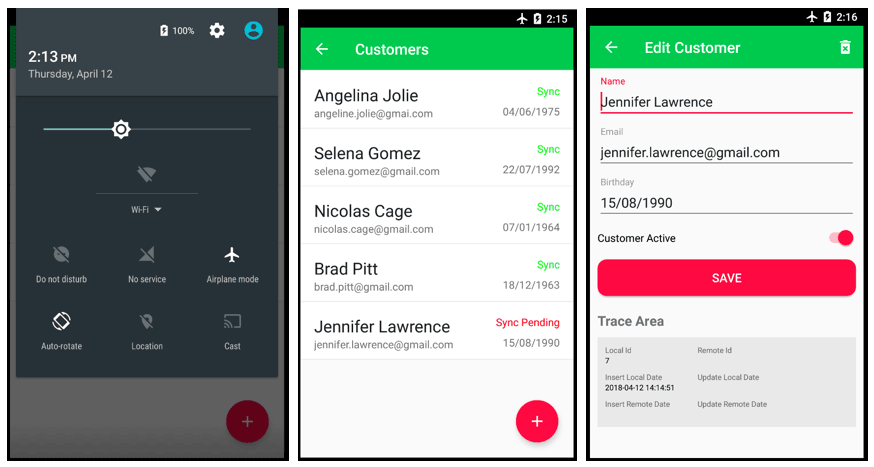
Simulating Device Behavior When Internet Connection Restored
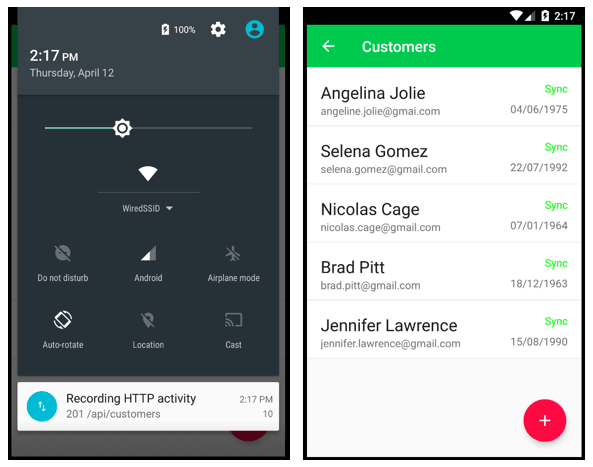
Software Architecture Approach
This section will present all the details related to the proposed architecture, including its components, connectors, and their organization. Additionally, the selection of frameworks and the data synchronization strategy will be discussed.
Reference: Google App Architecture
Overview
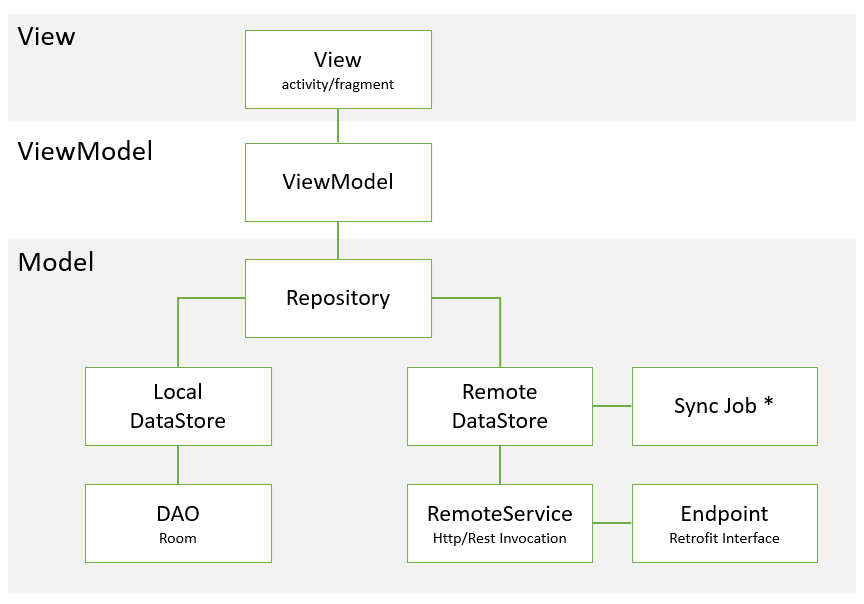
( * ) Synchronization Job Component will be used when selected data synchronization strategy is "Local-First" model, as mentioned below.
Possible
Strategies
Data Synchronization Strategy
1. "Server-First"
- Only handle data that exists on server side
- Call Endpoint 1 and after a successfully response local database will be updated 2
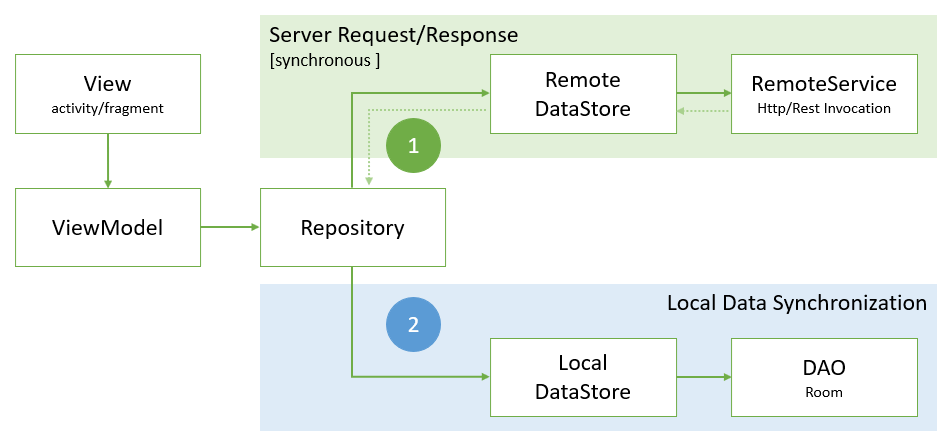
2. "Local-First"
- Shows data based on local repository
- Saves data into local repository 1 and after that performs remote data synchronization 2
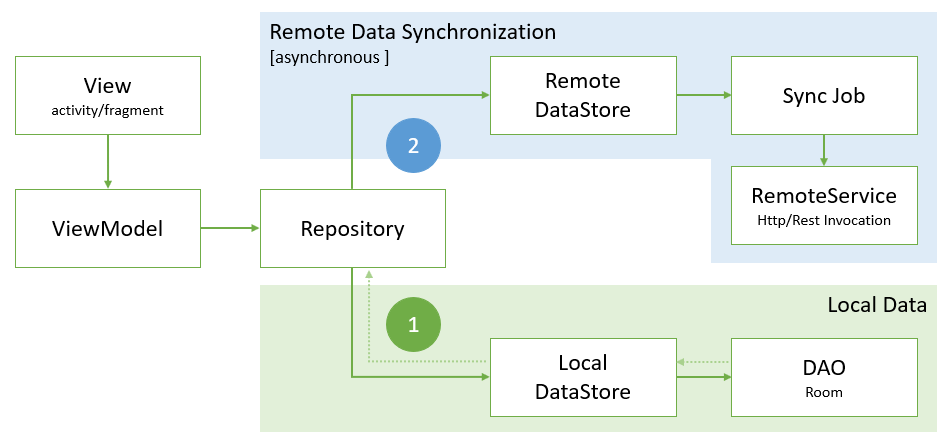
Regardless which data synchronization strategy you choose, it is important to guarantee that Repository is always the sole point to keep this rule. Therefore, if you want to change the strategy in the future, it will be simple to do that.
Cache and Data Expiration PolicyAlong this article will be presented an Customer Entity and their attributes. As you will see, there will be timestamps for local and remote operations and these could be used to apply you cache policy.
Selected
Strategy
"Local-First" Data Synchronization Strategy
Before starting with code, let's review our component organization and our processing strategy, balancing between foreground and background operations.
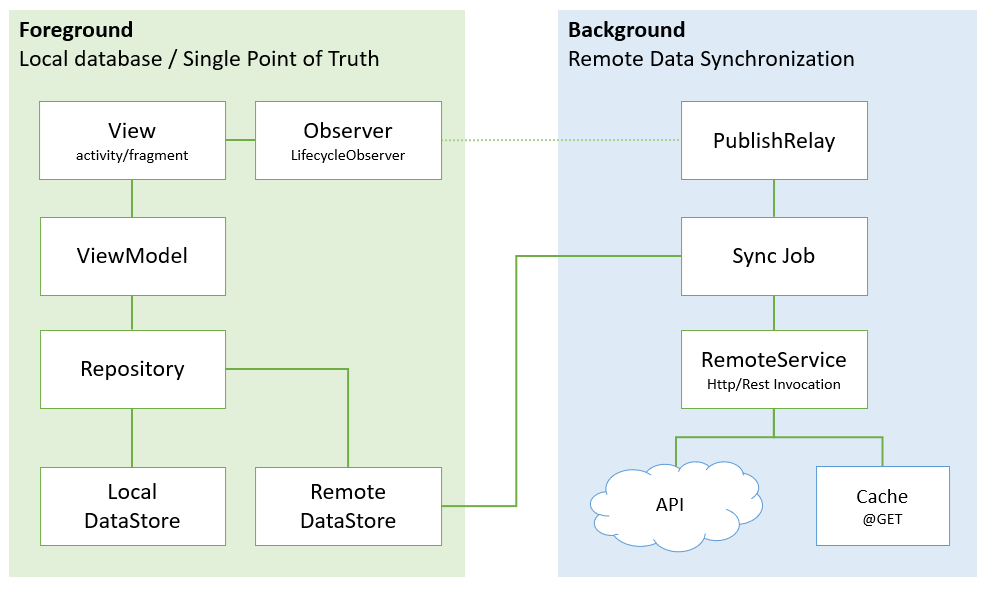
Using an acceleration framework
Starter Application: Tailoring Architecture
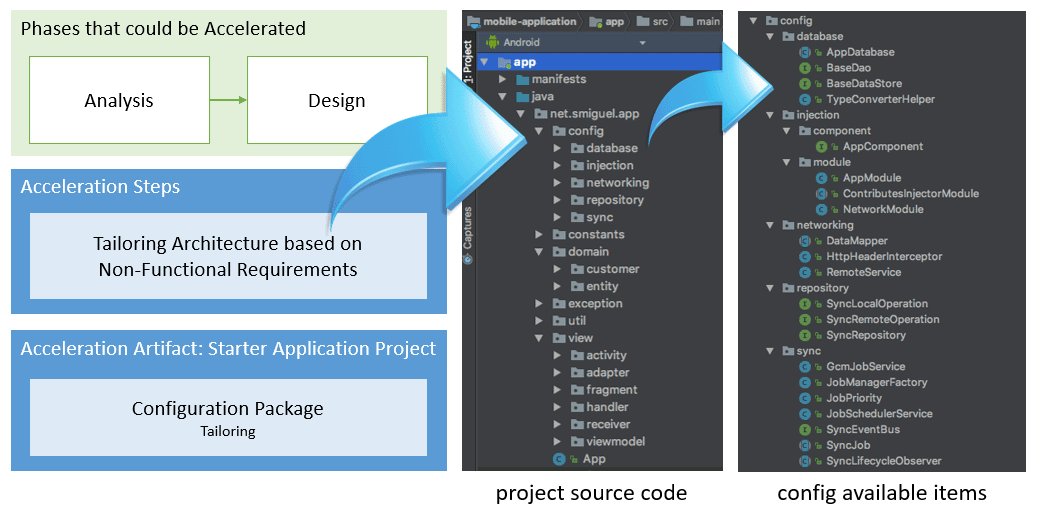
Using an acceleration framework
Starter Application: Software Development
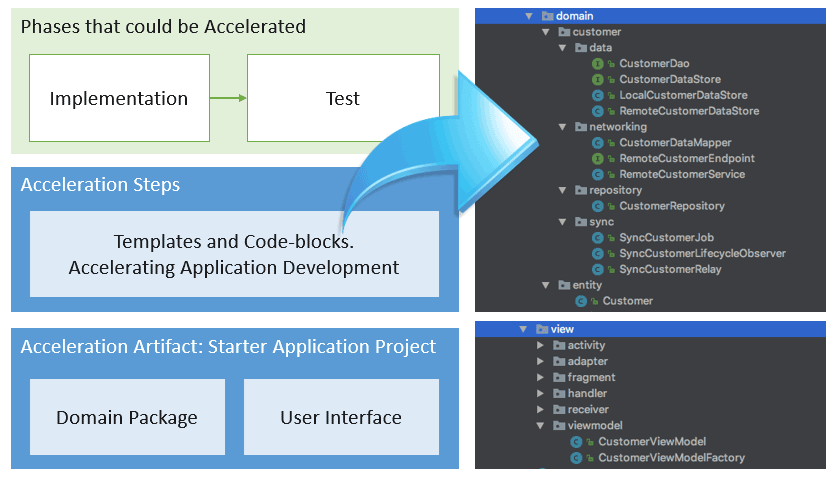
Application
Resources Reference
- Android Support library
- Android Architecture Components
- Butterknife
- Dagger
- RxAndroid, RxRelay and RxLint
- Gson, OkHttp and Retrofit
- Priority Job Queue
- GCM Network Manager
- Timber
- Chuck and Stetho
Full details and versions available at Github
Looking to turn your ideas into reality?

